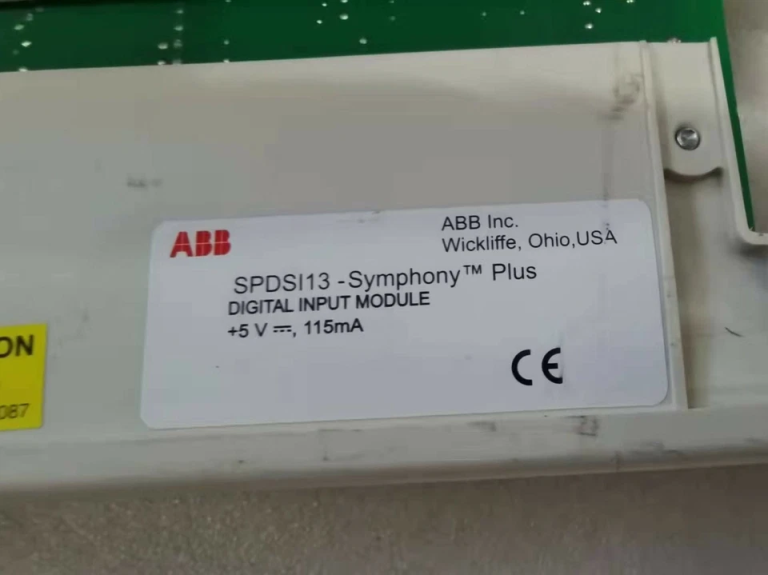GAP1605,Introduction to Carlo Gavazzi and the Dupline System
Carlo Gavazzi is a global automation company known for designing and manufacturing high-quality industrial control components. One of its most innovative product families is the Dupline® fieldbus system, which simplifies wiring, enhances communication, and improves efficiency in industrial and building automation.
Among the key devices in this system is the Carlo Gavazzi GAP1605 Dupline Control Device. This versatile handheld unit serves as a configuration and control interface for Dupline installations, allowing technicians and engineers to test, monitor, and manage Dupline signals directly in the field.
In this comprehensive guide, we will explore the features, functions, setup, and best practices for using the GAP1605. Whether you are new to the Dupline system or an experienced automation professional, this article will help you understand how to make the most of the GAP1605 control device.
1. What is the Carlo Gavazzi GAP1605 Dupline Control Device?
The GAP1605 is a portable handheld controller used for configuration, testing, and troubleshooting within a Dupline network. It enables users to read and send signals on the Dupline bus, verify the functionality of connected sensors and actuators, and perform system setup operations on-site.
Key Functions
- Bus communication testing – The GAP1605 allows you to test Dupline communication quality and detect wiring or configuration issues.
- Channel programming – You can assign and verify channel addresses for input and output modules.
- Signal monitoring – It provides real-time display of signal status, voltage levels, and bus integrity.
- Device configuration – The handheld unit can be used to configure devices without needing a computer.
This makes the GAP1605 an essential maintenance and commissioning tool for any Carlo Gavazzi Dupline installation.

2. Technical Overview and Specifications
Below are the main technical parameters of the GAP1605 Dupline handheld control device:
| Specification | Description |
|---|---|
| Model | GAP1605 |
| System compatibility | Carlo Gavazzi Dupline® bus system |
| Function | Programming, monitoring, and testing of Dupline modules |
| Display | LCD with clear channel and bus status information |
| Power supply | Internal rechargeable battery or external supply via adapter |
| Communication interface | Dupline two-wire connection |
| Operating temperature | -10°C to +55°C |
| Housing material | Durable industrial-grade plastic |
| Weight | Approx. 250g |
| Dimensions | Compact handheld design for field use |
The GAP1605 combines portability with powerful functionality, ensuring efficient commissioning and maintenance for both new and existing Dupline networks.
3. Understanding Dupline – The Backbone of GAP1605
Before diving into the operation of GAP1605, it’s important to understand the Dupline concept.
Dupline is a two-wire industrial bus system developed by Carlo Gavazzi to simplify field wiring and reduce installation costs. It carries both power and data over a single pair of wires, allowing communication between sensors, switches, and controllers over long distances.
Key Advantages of Dupline:
- Simple wiring – Only two wires for signal transmission and power.
- Long-distance capability – Supports cable lengths up to several kilometers.
- Modular scalability – Easily expand systems by adding new devices.
- Noise immunity – Robust communication even in harsh industrial environments.
The GAP1605 serves as the interface tool that allows users to control, configure, and maintain this network efficiently.
4. How to Use the GAP1605 Dupline Control Device
Step 1: Connecting the GAP1605
Connect the GAP1605 to the Dupline network using the two-wire terminal. Ensure that the polarity matches and that the network is powered. The device automatically detects the Dupline signal.
Step 2: Powering On
Switch on the GAP1605. The LCD display will light up, showing device status, battery level, and detected bus voltage.
Step 3: Reading Bus Status
From the main menu, select the Bus Status function. The display will show:
- Bus voltage (typically 8.2V DC)
- Signal quality
- Detected channel activity
This helps confirm whether the network communication is healthy.
Step 4: Programming Channels
The GAP1605 allows you to program Dupline modules easily:
- Select “Program” mode.
- Choose a target channel number.
- Send the command to the connected module.
- Confirm successful communication.
You can use this function to assign addresses to input/output modules such as G34960000230 or G50101106.
Step 5: Monitoring and Testing
In Monitor Mode, the GAP1605 displays the real-time status of active channels. This feature is useful for troubleshooting — you can check whether a switch input or relay output is responding correctly.
Step 6: Field Diagnostics
The GAP1605 is also used to locate wiring faults, such as:
- Incorrect polarity
- Open or short circuits
- Signal interference
With its built-in diagnostic tools, engineers can quickly verify installation integrity without requiring a laptop or complex software.
5. Typical Applications of GAP1605
The Carlo Gavazzi GAP1605 is widely used across various industries and applications, including:
Industrial Automation
Used for programming and testing input/output modules, sensors, and relay interfaces in production lines, machinery, and process control.
Building Automation
Supports configuration of lighting, HVAC, and access control systems through Dupline infrastructure, simplifying maintenance and expansion.
Infrastructure and Utilities
Ideal for monitoring pump stations, power distribution, and remote signal collection in water treatment plants and substations.
System Commissioning and Maintenance
Portable testing and configuration during installation phases make it indispensable for field engineers and system integrators.
6. Advantages of Using GAP1605
a) Easy to Operate
Its intuitive interface allows even new users to operate it efficiently with minimal training.
b) Saves Time and Cost
The GAP1605 speeds up commissioning and troubleshooting, significantly reducing downtime and service costs.
c) Portable and Reliable
Designed for fieldwork, it’s compact, lightweight, and built to endure tough industrial conditions.
d) Universal Compatibility
Fully compatible with all Dupline modules and gateways, including G38900000230 and G34301149230.
e) Enhanced Diagnostic Features
Provides instant feedback on signal quality, bus voltage, and channel status for proactive maintenance.
7. Maintenance and Safety Tips
To ensure long-term performance and safety when using the GAP1605:
- Regularly charge the battery before field operations.
- Avoid moisture and dust – use the device in dry conditions.
- Inspect the connectors and cables periodically for damage.
- Store in protective case when not in use.
- Keep firmware updated when new revisions are released by Carlo Gavazzi.
Following these guidelines extends the life of your GAP1605 and ensures reliable operation in every use case.
8. SEO Keywords for GAP1605
For online visibility and SEO optimization, the following keywords can be integrated naturally into web content:
Carlo Gavazzi GAP1605, Dupline control device, GAP1605 handheld tester, Carlo Gavazzi Dupline configuration tool, Dupline system tester, GAP1605 manual, Dupline fieldbus device, GAP1605 programming tool, Carlo Gavazzi Dupline controller, industrial automation control device, Dupline network tester, GAP1605 setup guide, Carlo Gavazzi fieldbus system.
9. Troubleshooting Common Issues
| Issue | Possible Cause | Solution |
|---|---|---|
| GAP1605 not powering on | Battery drained | Recharge or connect external power |
| No Dupline signal detected | Incorrect wiring | Verify polarity and bus connection |
| Channel not responding | Module not programmed | Reprogram using correct address |
| Display unreadable | Ambient light or screen damage | Adjust viewing angle or service device |
| Communication failure | Excessive cable length or interference | Check cable integrity and grounding |
These steps help resolve most field-level problems quickly.
10. Why Choose Carlo Gavazzi GAP1605
The GAP1605 represents Carlo Gavazzi’s expertise in reliable and user-friendly automation tools. When compared with generic field testers, it stands out for its integration with the Dupline ecosystem, intuitive operation, and high precision diagnostics.
For installers, it simplifies commissioning. For maintenance teams, it reduces downtime. For automation designers, it ensures every Dupline component performs flawlessly.
11. Where to Buy and Support
You can purchase Carlo Gavazzi GAP1605 devices and accessories through authorized Carlo Gavazzi distributors or directly from automation solution providers.
Official technical documentation, datasheets, and firmware updates are available at the Carlo Gavazzi website: www.gavazziautomation.com
For after-sales service, always contact certified support channels to ensure authentic updates and repairs.
Conclusion
The Carlo Gavazzi GAP1605 Dupline Control Device is an essential tool for any engineer working with Dupline-based automation systems. Combining simplicity, portability, and powerful diagnostics, it allows you to test, configure, and maintain your network with ease and precision.
With its robust design and user-friendly interface, the GAP1605 continues to be the standard for field control and commissioning in industrial and building automation applications. By integrating this device into your workflow, you ensure efficient operations, faster maintenance, and long-term reliability across your entire Dupline system.